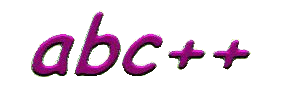
Lesson 8 - Functions8.1 Functions of one variable
Example program ex8-1 introduces the use of simple functions. Functions are blocks of statements which are given names and parameters to that they can be called by other blocks. Functions are a fundamental mechanism for dividing up complex programs into simpler components. In this trivial example, a function called 'treble()' is declared and called from the main function. The syntax of a function definition is: function-type
function-name
(parameter-list)
{
statement;
statement;
...
}
Every function needs to be given a type, such as integer, double or string. This defines the type of any value returned by the function. If a function doesn't return a value (maybe it just prints something) then it can be declared as type 'void'. Every function has a name which identifies it as different to all other functions. Names are alphanumeric sequences starting with an alphabetic character. Each function can take parameters: variables which are set when the function is called; these allow the function to perform different calculations at different times. The parameter list comprises a series of variable declarations separated by commas. In this example the function 'treble()' takes a single parameter, which is called 'x' and which is an integer. The block of statements inside the braces {} are the instructions executed when the function is called. When the function is called, a specific value is copied into the parameter variable x, and this value is then used in the statements of the function. The 'return()' statement performs two functions: it stops the execution of statements in the function and it specifies which particular value should be returned by the function. In the example, the function treble() returns 3 times the value of x, which is the name of the function parameter. The function is called simply by stating its name and parameters: function-name(expression-list) Where 'expression-list' is a sequence of variables or expressions separated by commas. In the example, the function is only called once to provide a value to the cout object. In general the function could be called many times, each time with a different value for the parameter x. |
||
8.2 Functions of one variable with floating point result
Example ex8-2 demonstrates a different simple function. This function, 'reciprocal()' takes an integer parameter and returns a double value corresponding to the reciprocal of the parameter. Because the reciprocal of 0 is not defined, the reciprocal function traps that particular problem, choosing here to return 0 in that case. The 'if' statement allows the function to choose between the two cases. |
||
8.3 While loop with function
Example ex8-3 shows how a function can be used to provide a value for use in a conditional expression. Here the function 'getvalue()' takes no parameters but returns an integer value. The function prints a prompt to the screen, reads an integer value and returns it to the calling program. In the main program, a variable also incidentally called ival is used to hold the value returned by getvalue(). The fact that there are two variables called ival is not a problem since they are defined inside different functions. The assignment of the return value to ival is made within the conditional expression to save space: this could have been written: ival = getvalue();
while (ival != 0)
sum = sum + ival;
ival = getvalue();
}
You can see that the form chosen in the example is more concise. |
||
8.4 Exercisesa. Write a program (fwhile.cpp) containing a function to perform Fahrenheit to Centigrade conversion. Use the function to report a table of values from 40 degress Fahrenheit to 100 degrees Fahrenheit in steps of 5 degrees, as in: fwhile Fahr. Cent 40 4.4 45 7.2 50 10.0 etc 100 37.8 b. Write a program (stats.cpp) to accept a sequence of values, keeping a record of: 'num' the number of values, 'sum' the sum of the values, and 'sumsq' the sum of the squared values. Then incorporate two function: one to calculate the mean of the sequence (mean=sum/num), and one to calculate the standard deviation of the sequence (stddev=sqrt((sumsq-sum*sum/num)/num)). The function 'sqrt()' (declared in <math.h>) performs a square root function on double types. Use the functions to report the current mean and current standard deviation as the numbers are entered, as in: stats Enter value (0 to end) : 2.4 Mean=2.4 +/- 0 Enter value (0 to end) : 2.6 Mean=2.5 +/- 0.1 Enter value (0 to end) : 2.8 Mean=2.6 +/- 0.163299 Enter value (0 to end) : 2.3 Mean=2.525 +/- 0.192029 Enter value (0 to end) : 0 |
© 1999 Mark Huckvale University College London