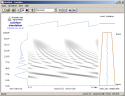WTUTOR - Web Tutorial Authoring System
WTutor is a simple system for the authoring and delivery of Web Tutorials. Web tutorials are interactive learning sessions that can be delivered over the web requiring only a standard browser at the student end. WTutor allows you to create web tutorials containing multimedia and quiz questions using standard word-processing software in combination with freely available tools. From this page you can read about how WTutor works, download the software and try out some example tutorials.
Overview
Student's View
A student can view and interact with a WTutor tutorial using just a web browser. The student does not need any other plug-in software apart from that necessary to to play any audio, video or applets in the tutorial. Interactivity uses only widely supported HTML codes.

Web tutorial running in Internet Explorer
A student selects a tutorial by following a link from a web page which tells the WTutor program to deliver the first page of the tutorial. Tutorial pages can contain any normal multimedia components or Java applets. At the foot of each tutorial page there may be one or more quiz questions which the student must attempt before proceeding. The quiz questions allow the student to check his/her own understanding of the material, and they provide a means for trapping and correcting common misconceptions. Although the tutorial is delivered page by page, the WTutor system maintains a record of all the quiz questions and answers so that a final summary and score can be displayed. Tutorials can also contain 'Notes' sections where students can record some comments of their own. At the end of the tutorial, the student is able to display all the pages of the tutorial complete with all his/her answers and notes. This can then be printed or saved.
You can try out an example tutorial now to get the idea.
Author's view
A WTutor tutorial can be written using any word-processing system that is able to save its documents in HTML format. Microsoft Word can do this.

Authoring a tutorial in Microsoft Word
The WTutor delivery program reads this HTML file and looks for special processing commands which define what constitutes each tutorial page and what quiz questions to ask. The quiz questions themselves are stored in a separate file in a simple text format. The quiz questions can be typed in by hand, but there is a free Windows program called QEdit which provides a form-style interface for quiz question design. Questions can be single selection multiple-choice, multiple selection multiple-choice, type-in answers or combinations of these. You can trap particular incorrect answers and provide particular explanatory text if these answers are chosen.

Creating quiz questions with QEdit
Once the quiz questions and the tutorial are written, publishing the tutorial on the web is as simple as copying the two files into a public area on the web server. You will also need to install the free WTutor executable program as a service available over the web.
You can look at an example tutorial in Microsoft Word format or in HTML format; or you can look at a set of quiz questions.
System administrator's view
WTutor runs as a CGI (Common Gateway Interface) application on a web server. It is compatible with all main web servers, including Apache and Microsoft Internet Server. WTutor is supplied in source form and needs to be compiled for your system, although binaries for Windows and Solaris are available. WTutor is written in standard 'C', and is straightforward to compile with the GNU C/C++ compiler.
WTutor tutorials can be authored with any standard word-processing package that allows documents to be saved in HTML. Quiz questions may be edited with any text editor or through the use of the QEdit application for Windows which can be downloaded from this site.
Download
The following files can be downloaded from the site https://www.phon.ucl.ac.uk/downloads/wtutor.
- wtutor_ddd.tar
- WTutor sources. Download and unpack into Unix directory. Compilation and installation instructions provided.
- wtutor.exe
- WTutor executable for Windows. Copy directly into the cgi-bin directory of your Windows web server.
- wtutor_solaris.bin
- WTutor executable for Solaris (SPARC). Copy directly into the cgi-bin directory of your Solaris web server. Rename the file as "wtutor".
- qedit_ddd.exe
- QEdit application for Windows (self-installing executable). Download and run to install.
Examples
The following demonstration tutorials are available:
- The WTUTOR tutorial
- A tutorial on the WTUTOR system. Explains how WTUTOR works and demonstrates it in action! This tutorial was authored in Microsoft Word.
- Quiz examples tutorial
- A tutorial showing off the capabilities of the Quiz system.
- Tutorial on Logarithms
- A longer example showing how the WTUTOR system can be used to teach the mathematics of logarithms.
Frequently asked questions
- How to clean up HTML generated by Microsoft Word?
- Microsoft supplies the Office 2000 HTML Filter 2.0 to generate clean HTML from Office documents. Install the filter and choose File/Export To/Compact HTML to create better HTML coding. Exporting to HTML means you lose the ability to re-edit the document in Word with the same level of sophistication. So keep both a Word and an HTML version of your tutorial.
- How to get sound replay to work?
- Sound replay has been tested on PCs running Internet Explorer and Mozilla. Sound replay should work for any browser that supports plug-ins that are set to replay WAV format audio files. For Internet Explorer, Windows Media Player is fine; for Mozilla, you need to install the Apple Quick-time plugin and set it so that it replays WAV files (start the player and choose Edit/Preferences/Quick time, select Browser plug-in, click MIME settings; put a cross by Audio/WAVE audio file). More advice is given on our plug-in help page.
Bug reports
Please send suggestions for improvements and reports of program faults to sfs@pals.ucl.ac.uk.
Please note that we are unable to provide help with the use of this program.
Copyright
WTutor is not public domain software, its intellectual property is owned by Mark Huckvale, University College London. However WTutor may be used and copied without charge as long as the program and help file remain unmodified and continue to carry this copyright notice. Please contact the author for other licensing arrangements. WTutor carries no warranty of any kind, you use it at your own risk.